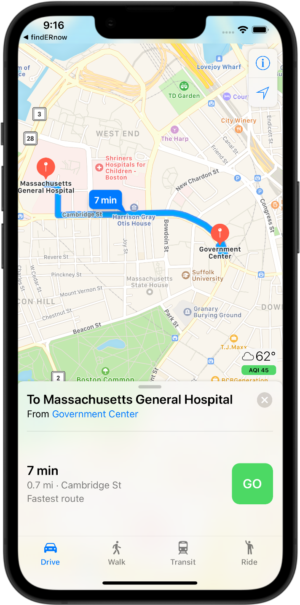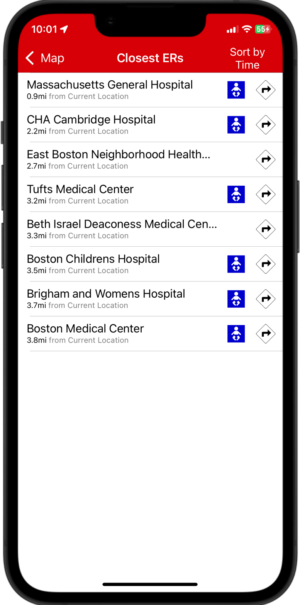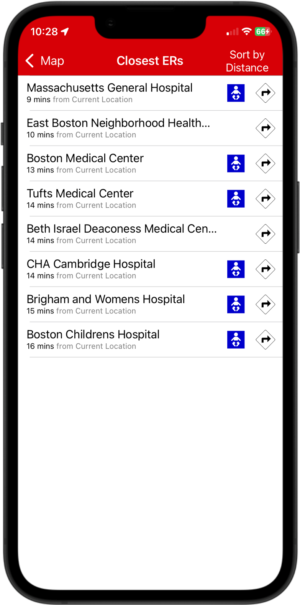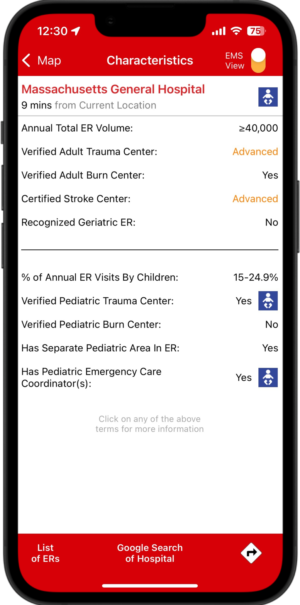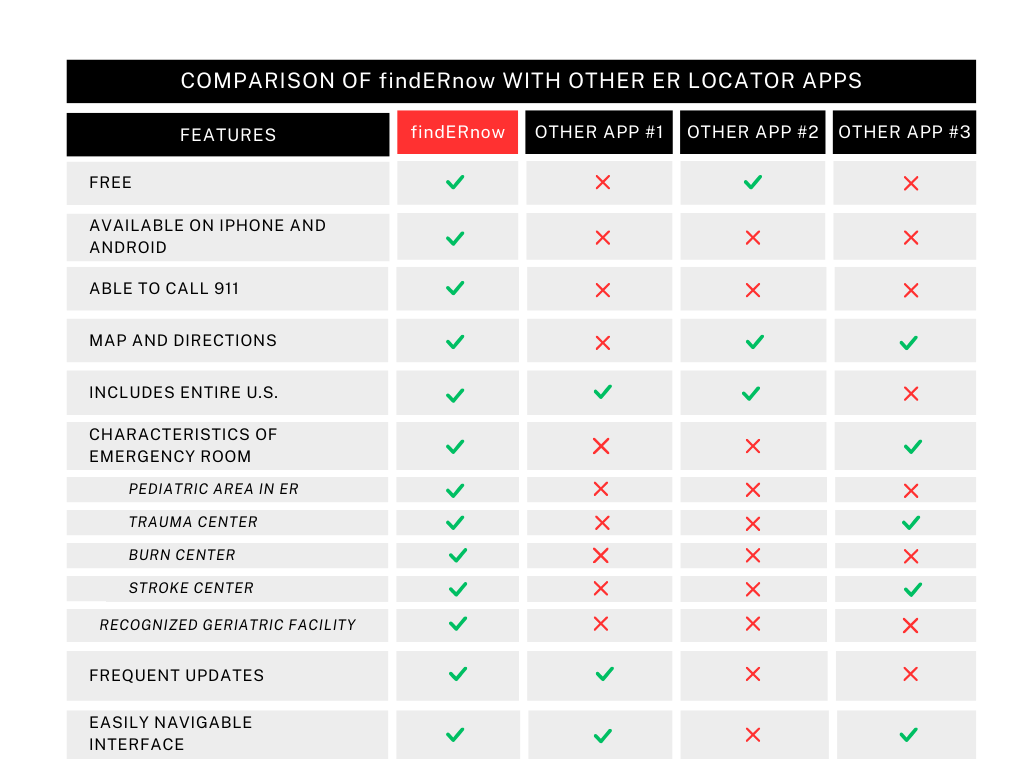The information in findERnow is updated continuously as ERs open, close, and move. If you have any questions about the data in findERnow, or if you would like to report a possible change, please contact us.
With continual refinement over the past 15 years, the Emergency Medicine Network (EMNet) at Massachusetts General Hospital has actively maintained a truly unique national resource: the most complete, up-to-date, accurate inventory of every 24/7 emergency room (ER) in the United States. While one might think that this information is readily available, it actually is not. As ERs open, close, or change location, sources that list ERs quickly become outdated. A simple internet search often returns unreliable results–revealing closed ERs, part-time clinics, or even veterinary hospitals!
To fill this gap, EMNet created the National Emergency Department Inventory (NEDI-USA). Now, this comprehensive ER inventory is available to the public for free via the findERnow smartphone app! Download findERnow now to quickly locate the distance and directions to your closest ER from anywhere in the United States, and also view information about basic ER characteristics.